The good news is that there is nothing wrong with either your hard drive or your Server. This apparently reduced size is both normal and will apply regardless of which brand of hard drive you get, which server you install it in and which operating system you use.
The reason is fairly straight forward (if rather odd). When advertising their hard drives, manufacturers use a different method of defining how much storage space is on the drive to the actual method used by your computer when it uses that space.
The SI (International System of Units) standard definition of a Terabyte is 1012 and so (not unreasonably) you would expect a 1TB drive to hold:
1,000,000,000,000 bytes (1012).
This would apply perfectly well if servers worked with powers of 10 (as we do ourselves). The problem is that servers work with powers of 2 and so as far as they are concerned 1KB is 1024 bytes, not 1000.
Servers use binary approximations of the decimal values, and so when your server stores a 1KB document it occupies 1024 bytes of space on the drive.
1MB = 10242 = 1,048,576 bytes (compared with 1,000,000 bytes of “advertised” space on the hard drive label).
1GB = 10243 = 1,073,741,824 bytes (compared with 1,000,000,000).
1TB = 10244 = 1,099,511,628,000 bytes (compared with 1,000,000,000,000)
It can be seen therefore that when taking up 1MB of storage space, your server will use in excess of the SI defined value of 1MB. In other words, the computer sees the drive as being smaller than the label on the hard drive claims it to be.
To take a 1TB drive for example:
the manufacturer has built a hard drive which physically contains:
1,000,000,000,000 bytes,
But since the computer sees 1MB as 1024, not 1000 bytes then the actual storage space will be smaller (around 931GB but it can depend upon what you use to evaluate the size). It is probably easiest to confirm this by working backwards to confirm the figure:
931GB = 931 x (10244) = 1012
In other words 1TB (in SI terms)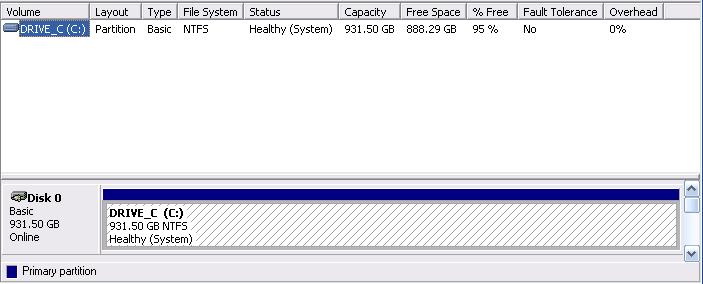
How your 1TB drive will appear to your computer
For some reason, hard drive makers use this SI figure to tell you how much space is on the hard drive (the cynical would suggest that this is because it makes the drive look larger than it actually is, but then cynics are like that). On the other hand, it could be defended as simple rounding and since is it universal practice across the hard drive industry it is a quirk rather than any attempt to deceive.
This gap between the server usage and hard drive manufacturers’ method of defining storage space gets larger with the capacity of the drive, by the time we get to Yotta drives (1024 bytes) there will be a difference of over 20% between advertised and actual storage space.
Similarly,
120 GB = 111 GB Usable or Similar
240 GB = 220 GB Usable or Similar
480 GB = 440 GB Usable or Similar
2TB = 1.8TB Usable or Similar
4TB = 3.6TB Usable or Similar
8TB = 7.4TB Usable or Similar
10TB = 9.2TB Usable or Similar
Credit Source - tierradatarecovery.co.uk

